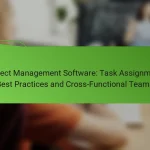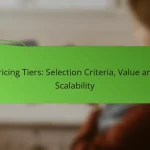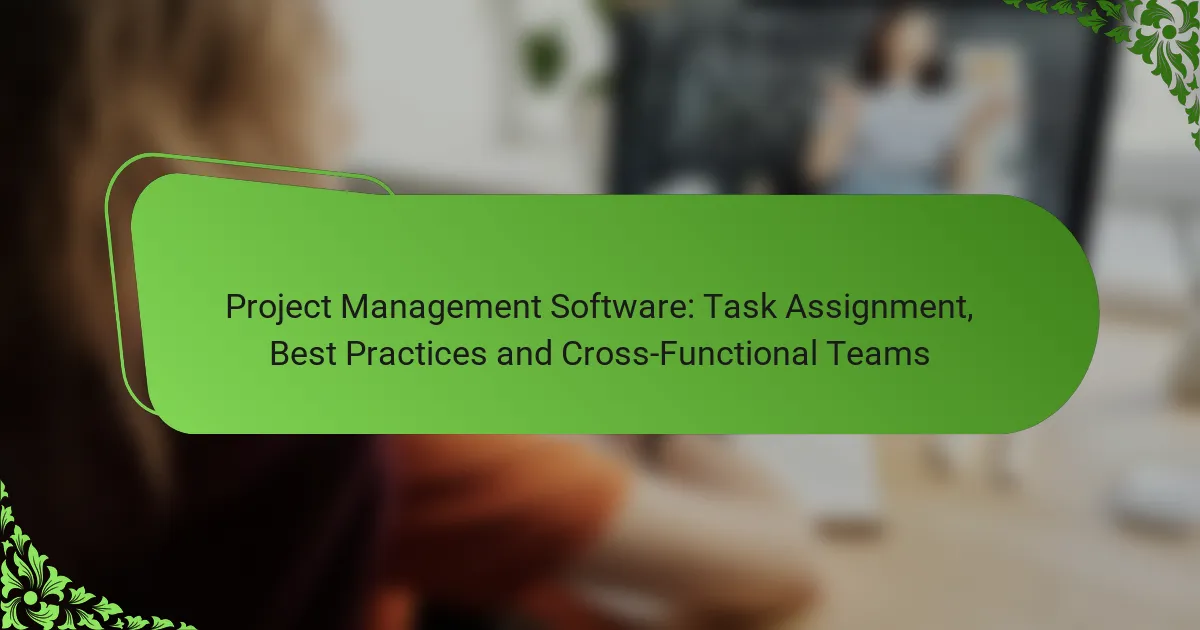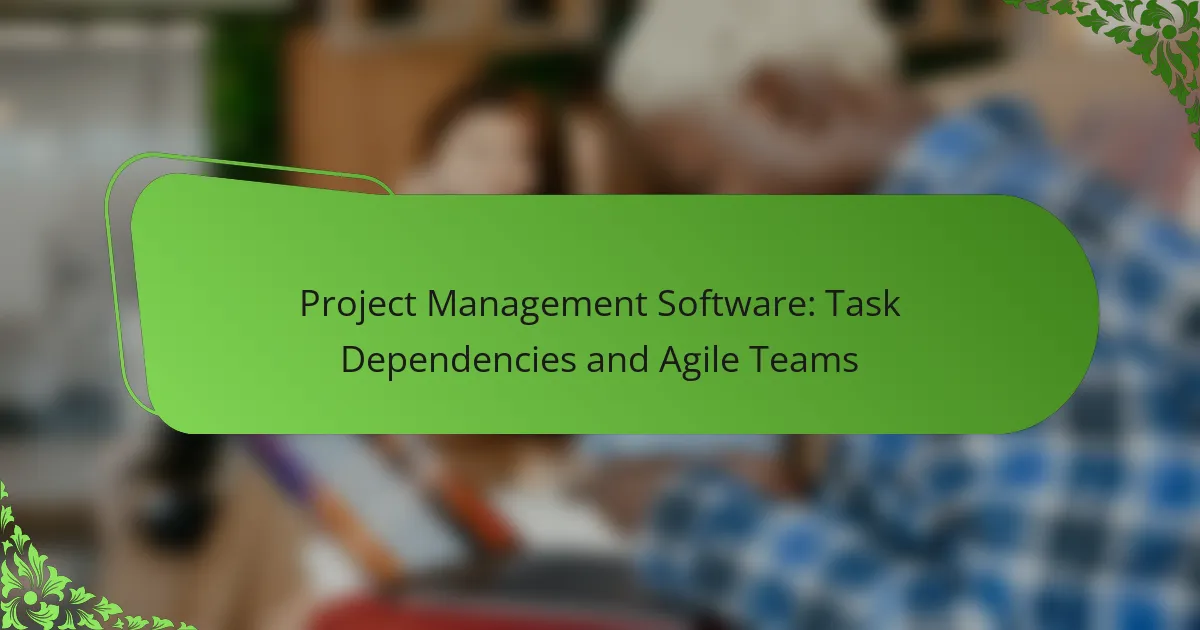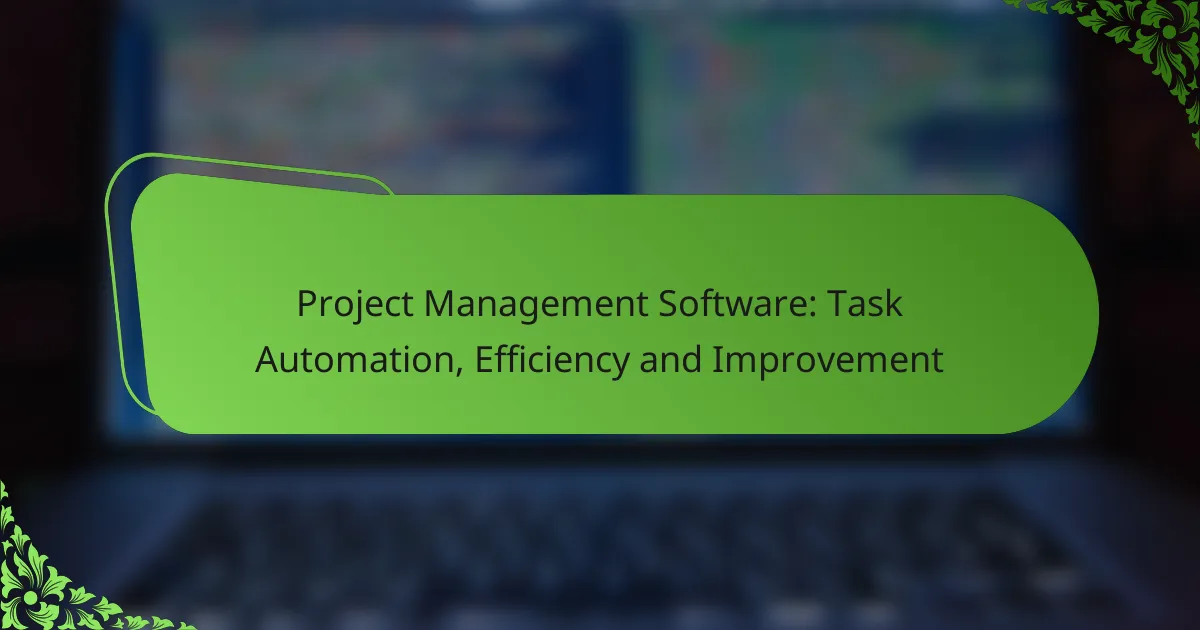Effective project management software is essential for optimizing task management, particularly in Canada, where diverse team needs must be met. By focusing on features such as task assignment, deadline tracking, and progress reporting, these tools enhance collaboration and productivity, ensuring projects are completed efficiently. Understanding the various options available can help businesses select the right software to streamline their workflows and improve resource allocation.
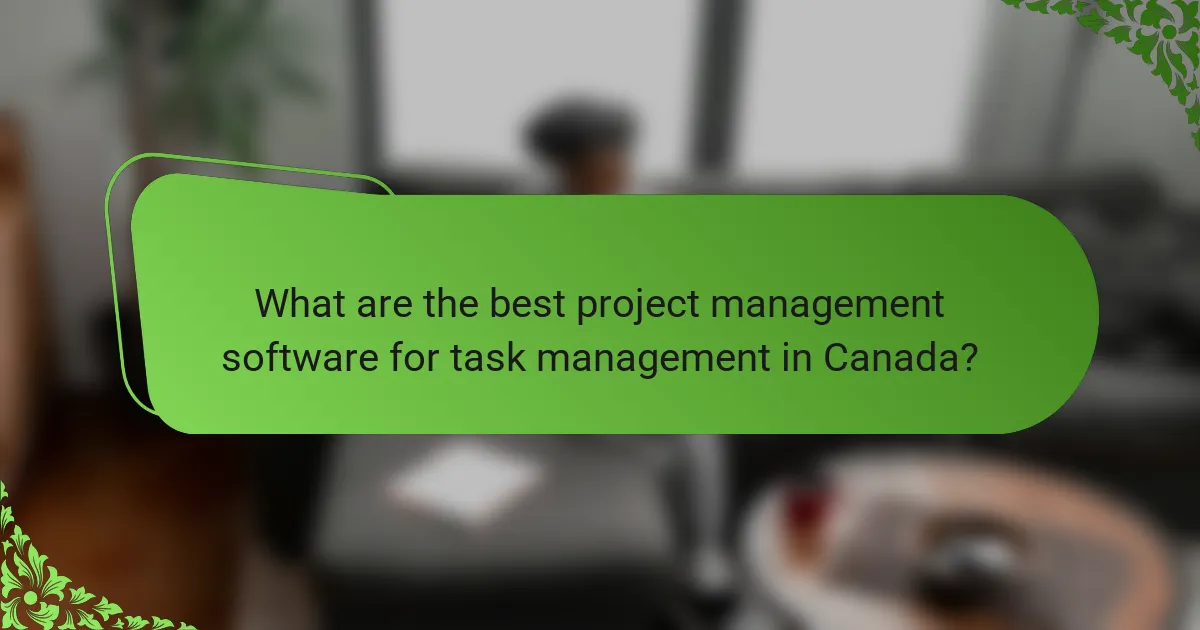
What are the best project management software for task management in Canada?
The best project management software for task management in Canada includes tools that streamline collaboration, enhance productivity, and offer robust features tailored to various team needs. Key considerations include user interface, integration capabilities, and pricing structures that suit Canadian businesses.
Asana
Asana is a versatile project management tool that allows teams to organize tasks, set deadlines, and track progress visually. Its user-friendly interface supports various project views, including lists, boards, and timelines, making it suitable for diverse workflows.
Consider using Asana if your team values flexibility and integration with other tools like Slack or Google Drive. It offers a free tier for small teams, while premium plans provide advanced features such as custom fields and reporting.
Trello
Trello is a visual task management tool that utilizes boards, lists, and cards to help teams manage projects effectively. Its simplicity makes it ideal for smaller teams or projects that require straightforward task tracking.
For Canadian teams, Trello’s flexibility allows for easy customization with power-ups, which enhance functionality. The free version is quite robust, but larger teams may benefit from the premium version for added features like automation and advanced integrations.
Monday.com
Monday.com is a highly customizable project management platform that provides a range of templates to cater to different industries. It enables teams to manage tasks, track time, and visualize project timelines all in one place.
This tool is particularly beneficial for teams that require detailed reporting and analytics. While it offers a free trial, pricing can vary significantly based on the number of users and features selected, making it essential to assess your team’s specific needs before committing.
ClickUp
ClickUp is an all-in-one project management software that combines task management, document sharing, and goal tracking. Its extensive feature set includes customizable views, time tracking, and automation options, making it suitable for teams of all sizes.
Canadian users will appreciate ClickUp’s flexible pricing model, which includes a free version with essential features. However, larger teams may find value in the paid plans that unlock advanced functionalities like Gantt charts and integrations with other software.
Wrike
Wrike is a powerful project management tool designed for teams that need robust task management and collaboration features. It offers real-time updates, document sharing, and time tracking, making it ideal for project-driven environments.
For Canadian businesses, Wrike’s pricing is tiered based on features and user count, so it’s important to evaluate which features are necessary for your team. The platform also provides a free trial, allowing teams to explore its capabilities before making a financial commitment.
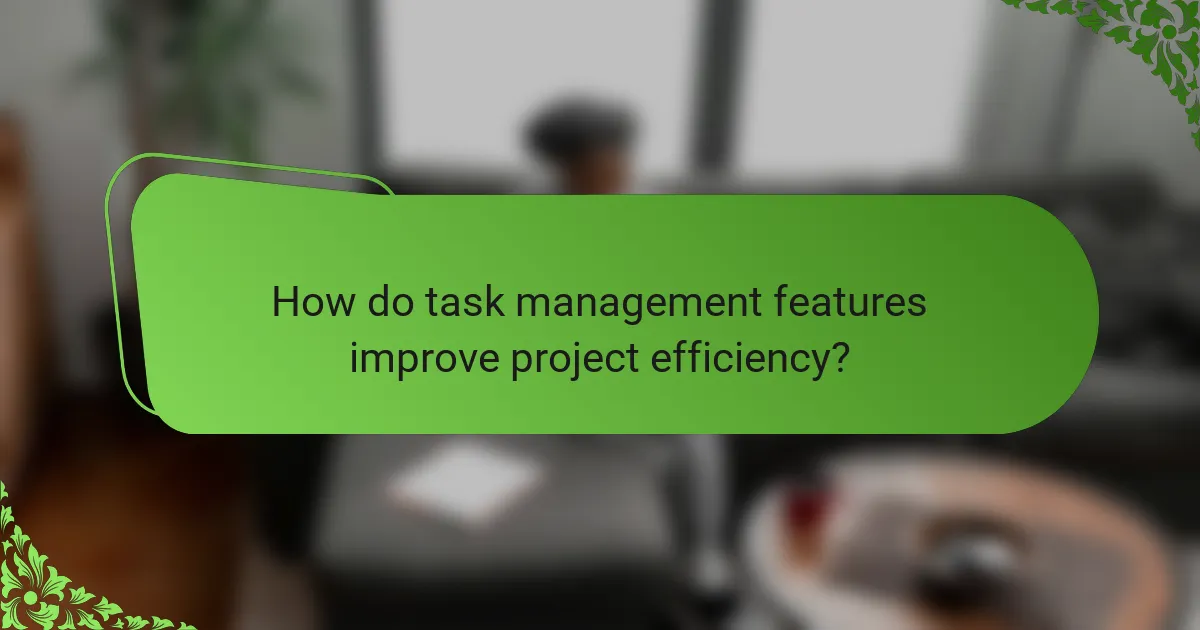
How do task management features improve project efficiency?
Task management features enhance project efficiency by organizing tasks, facilitating communication, and providing visibility into progress. These tools help teams prioritize work and streamline processes, ultimately leading to faster project completion and better resource allocation.
Streamlined workflows
Streamlined workflows enable teams to follow a clear, structured approach to task execution. By defining roles, responsibilities, and timelines within a project management tool, teams can minimize confusion and reduce delays. For example, using automated task assignments can ensure that team members know what to work on next without unnecessary back-and-forth communication.
Consider implementing templates for recurring projects to further enhance workflow efficiency. This can save time and ensure consistency across similar tasks, allowing teams to focus on execution rather than planning.
Enhanced collaboration
Enhanced collaboration is a key benefit of task management features, as they provide a centralized platform for team communication. Tools that allow comments, file sharing, and real-time updates help keep everyone on the same page, regardless of location. This is particularly useful for remote teams, where clear communication can often be a challenge.
Encourage team members to use collaborative features actively, such as tagging others in comments or sharing progress updates. This fosters a culture of transparency and accountability, which can lead to improved project outcomes.
Real-time tracking
Real-time tracking allows project managers and team members to monitor progress as it happens. By visualizing task statuses through dashboards or Gantt charts, teams can quickly identify bottlenecks and adjust resources accordingly. This immediate feedback loop helps in making informed decisions to keep projects on track.
Utilizing tools that offer notifications for task updates can further enhance tracking. This ensures that all team members are aware of changes and can respond promptly, reducing the risk of miscommunication.
Prioritization of tasks
Prioritization of tasks is crucial for effective project management, allowing teams to focus on what matters most. Task management tools often include features that help rank tasks based on urgency and importance, enabling better resource allocation. For instance, using a simple matrix to categorize tasks can clarify which ones require immediate attention.
Encourage teams to regularly review and adjust priorities based on project needs and deadlines. This flexibility can lead to more efficient use of time and resources, ensuring that critical tasks are completed on schedule.
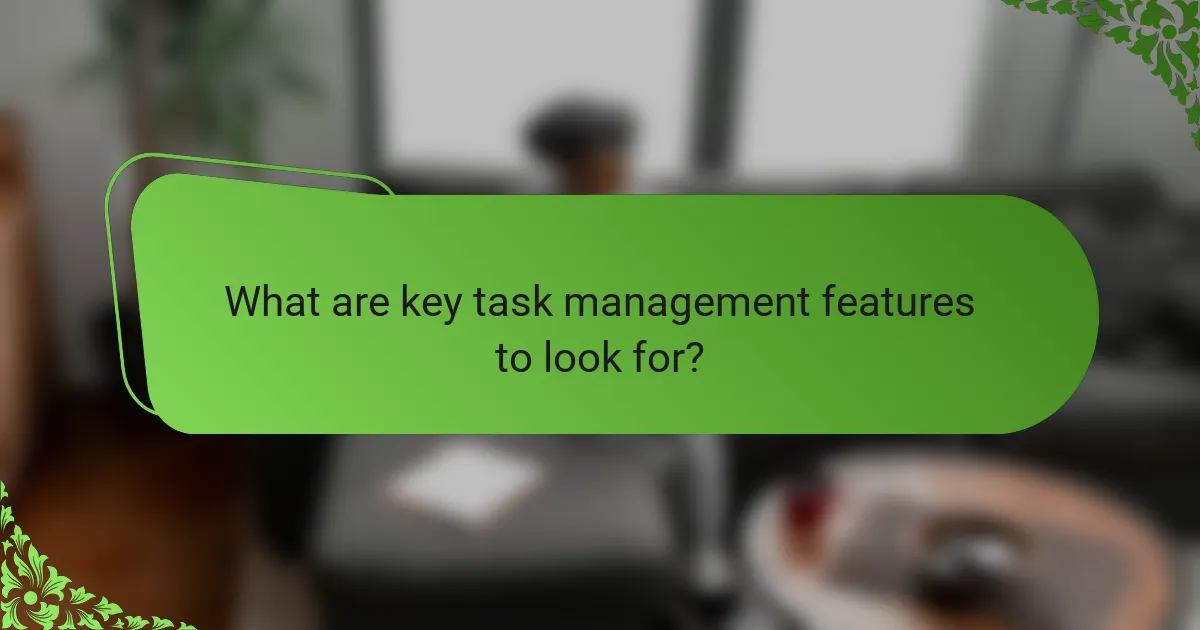
What are key task management features to look for?
Key task management features to consider include task assignment, deadline tracking, progress reporting, and integration capabilities. These elements enhance team collaboration, ensure timely project completion, and streamline workflows.
Task assignment
Task assignment allows project managers to allocate specific tasks to team members based on their skills and availability. This feature often includes options for setting priorities, which helps ensure that critical tasks are addressed first.
When evaluating task assignment tools, look for functionalities like notifications for assigned tasks and the ability to reassign tasks easily. This can prevent bottlenecks and keep projects moving forward.
Deadline tracking
Deadline tracking is essential for maintaining project timelines and ensuring that tasks are completed on schedule. Effective tools provide visual timelines or Gantt charts that display deadlines and dependencies between tasks.
Consider features that allow for reminders and alerts as deadlines approach. This proactive approach can help teams stay accountable and reduce the risk of missed deadlines.
Progress reporting
Progress reporting features provide insights into the status of tasks and overall project health. These reports can include metrics such as completion rates and time spent on tasks, helping teams identify areas for improvement.
Look for tools that offer customizable reporting options, allowing you to focus on the metrics that matter most to your project. Regular progress updates can facilitate better communication among team members and stakeholders.
Integration capabilities
Integration capabilities allow task management software to connect with other tools used by your team, such as communication platforms, file storage, and time tracking applications. This connectivity enhances efficiency by reducing the need to switch between different systems.
When assessing integration options, prioritize tools that support popular applications your team already uses. Seamless integration can significantly improve workflow and collaboration across projects.
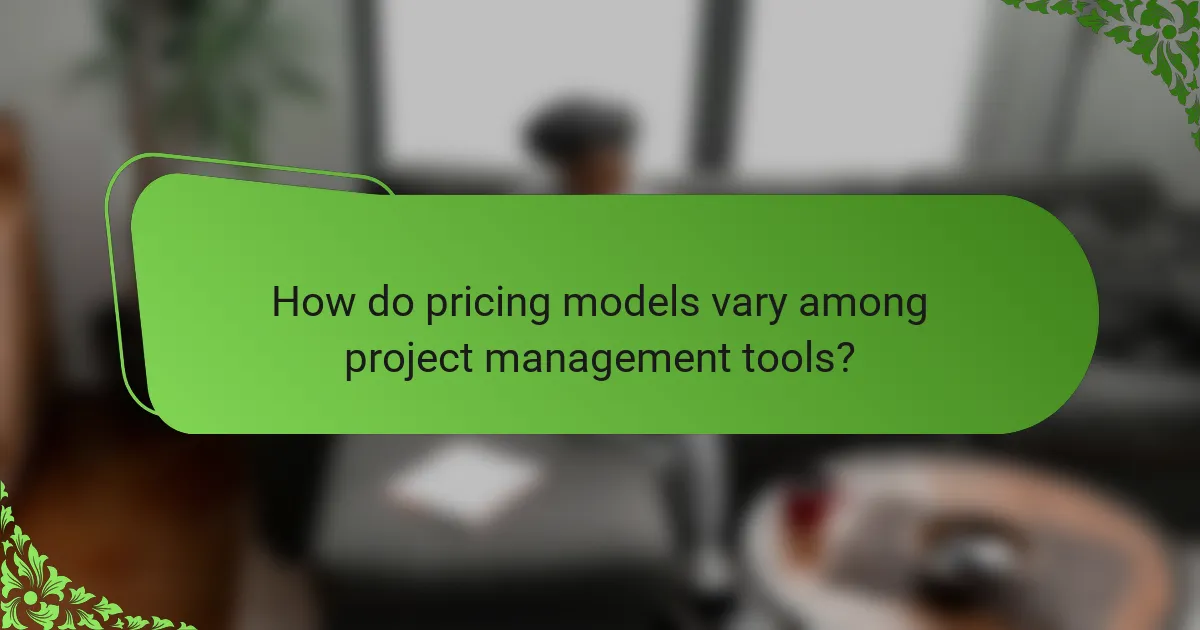
How do pricing models vary among project management tools?
Pricing models for project management tools can differ significantly, impacting how businesses choose the right software. Options typically include free tiers, subscription plans, and enterprise solutions, each catering to different needs and budgets.
Free tier options
Many project management tools offer free tiers, allowing users to access basic features without any cost. These options are ideal for small teams or startups that need to manage tasks without a financial commitment. However, free versions often come with limitations, such as a cap on the number of users or projects.
For example, tools like Trello and Asana provide free plans that include essential task management features but may restrict integrations or advanced functionalities. It’s crucial to evaluate whether the free tier meets your team’s needs before upgrading.
Subscription plans
Subscription plans are the most common pricing model for project management tools, typically charged monthly or annually. Prices can range from low tens of USD per user per month for basic plans to higher amounts for premium features. These plans often include additional functionalities like advanced reporting, integrations, and priority support.
When selecting a subscription plan, consider the size of your team and the specific features you require. Some tools offer tiered pricing, allowing you to choose a plan that aligns with your budget and needs. Always check for discounts on annual subscriptions, which can lead to significant savings.
Enterprise solutions
Enterprise solutions are designed for larger organizations with complex project management needs. These plans usually offer customized pricing based on the number of users and specific requirements. Enterprise solutions often include advanced security features, dedicated support, and extensive integrations.
When considering an enterprise solution, it’s essential to assess your organization’s scale and the potential return on investment. Many providers will offer demos or trials to help you evaluate whether their enterprise features align with your operational goals. Be prepared to negotiate terms and pricing to ensure you get the best deal for your organization.
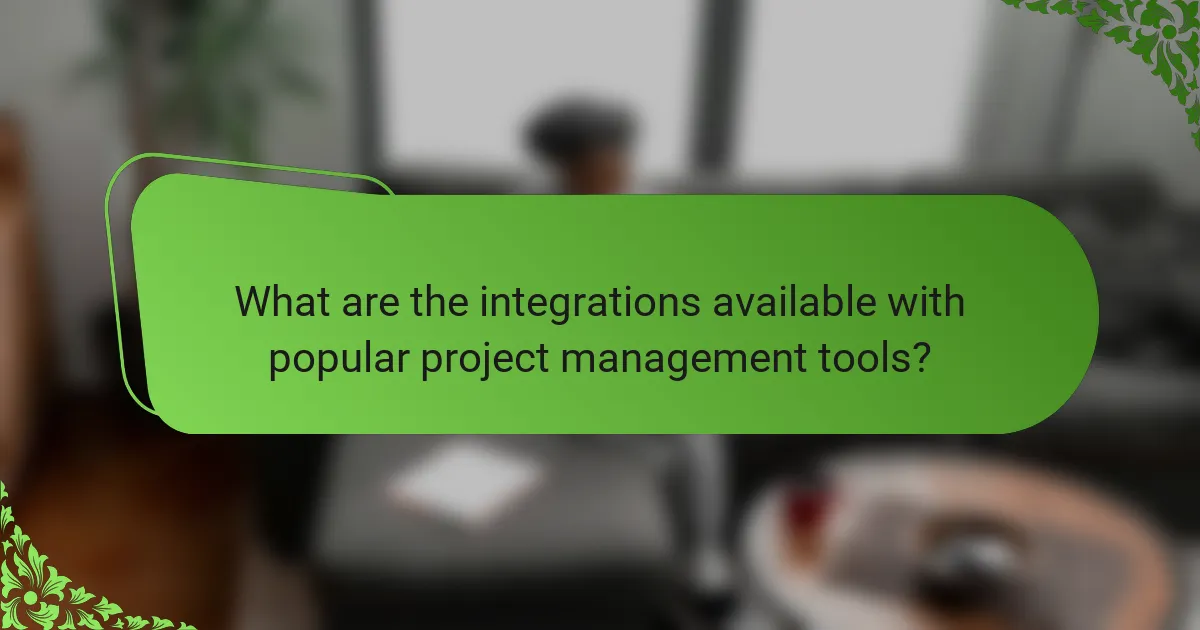
What are the integrations available with popular project management tools?
Popular project management tools offer various integrations to enhance task management and streamline workflows. These integrations connect with other applications, allowing for improved collaboration, file sharing, and automation of repetitive tasks.
Slack integration
Slack integration allows project management tools to send notifications and updates directly to your Slack channels. This feature keeps team members informed about task progress, deadlines, and comments without needing to switch between applications.
To set up Slack integration, you typically need to authorize the project management tool to access your Slack workspace. Once connected, you can customize which notifications you want to receive, ensuring relevant updates reach the right team members.
Google Drive integration
Google Drive integration enables users to attach files from their Google Drive accounts directly to tasks in project management software. This simplifies document sharing and ensures that all team members have access to the latest versions of files.
When using Google Drive integration, consider organizing your Drive folders to match your project structure. This organization makes it easier to locate and attach relevant documents, enhancing overall efficiency in task management.
Zapier integration
Zapier integration allows project management tools to connect with thousands of other applications, automating workflows between them. This integration can help eliminate manual data entry and streamline processes by creating automated tasks, known as “Zaps.”
To utilize Zapier, you need to create Zaps that define triggers and actions between your project management tool and other apps. For example, you can set a Zap to automatically create a task in your project management tool whenever a new email arrives in your inbox, saving time and reducing the risk of missed tasks.