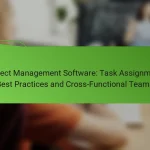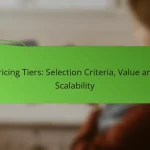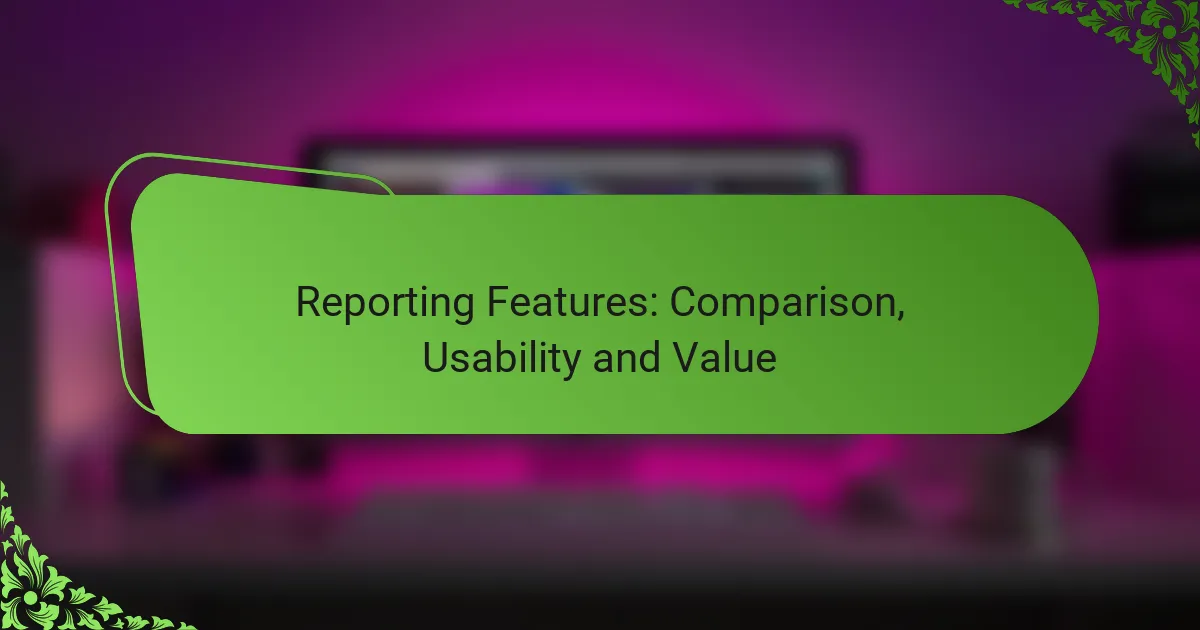Business intelligence tools play a crucial role in enhancing data integration, reporting, and overall efficiency within organizations. By streamlining data processes and automating analysis, these tools enable quicker and more accurate insights, leading to informed decision-making. When choosing a BI tool, it’s important to evaluate its integration capabilities, ease of use, cost, and scalability to ensure it aligns with your organization’s specific needs.

What are the best business intelligence tools for integration in Canada?
The best business intelligence tools for integration in Canada include solutions that facilitate data connectivity, visualization, and reporting. These tools help organizations streamline their data processes, enabling better decision-making and operational efficiency.
Tableau
Tableau is a powerful business intelligence tool known for its robust data visualization capabilities and ease of integration with various data sources. It supports connections to databases, cloud services, and spreadsheets, making it versatile for Canadian businesses.
When using Tableau, consider its licensing costs, which can vary based on user type and deployment method. The tool is particularly effective for organizations that prioritize visual storytelling and interactive dashboards.
Power BI
Power BI, developed by Microsoft, is a widely used business intelligence tool that excels in integration with other Microsoft products and services. It allows users to pull data from various sources, including Excel, Azure, and SQL Server, making it a strong choice for companies already using Microsoft ecosystems.
Its pricing model is competitive, with options for both free and paid tiers, making it accessible for small to large enterprises. Power BI’s user-friendly interface and strong community support enhance its appeal for Canadian businesses.
Looker
Looker is a modern business intelligence platform that emphasizes data exploration and real-time analytics. It integrates seamlessly with cloud databases, which is beneficial for organizations leveraging cloud infrastructure in Canada.
Looker’s unique modeling layer allows users to define metrics and dimensions, ensuring consistent data usage across the organization. However, its pricing can be on the higher side, so it’s best suited for medium to large enterprises with significant data needs.
Qlik Sense
Qlik Sense is known for its associative data model, which allows users to explore data freely without being restricted to predefined queries. This tool is particularly effective for businesses in Canada that require dynamic data exploration capabilities.
Qlik Sense offers strong integration features and can connect to various data sources, including on-premises and cloud-based systems. Its licensing can be complex, so organizations should evaluate their specific needs and usage patterns before committing.
IBM Cognos Analytics
IBM Cognos Analytics is a comprehensive business intelligence solution that provides advanced analytics and reporting capabilities. It integrates well with a variety of data sources and offers features like AI-driven insights, which can enhance decision-making processes for Canadian companies.
While Cognos Analytics is powerful, it may require a steeper learning curve compared to other tools. Organizations should consider their team’s technical expertise and the potential need for training when implementing this solution.

How do business intelligence tools enhance reporting efficiency?
Business intelligence tools significantly enhance reporting efficiency by automating data collection and analysis, allowing organizations to generate insights quickly and accurately. This leads to better decision-making and improved operational performance.
Automated data visualization
Automated data visualization transforms complex data sets into clear, visual formats like charts and graphs, making it easier for stakeholders to understand trends and patterns. This process reduces the time spent on manual reporting and minimizes human error.
For instance, tools like Tableau and Power BI can automatically generate visual reports from raw data, enabling teams to focus on analysis rather than data preparation. This capability is crucial for businesses that need to present data findings to management or clients swiftly.
Real-time analytics
Real-time analytics allows organizations to access and analyze data as it is generated, providing immediate insights that can drive timely decisions. This feature is essential for industries such as finance or retail, where market conditions can change rapidly.
With real-time analytics, businesses can monitor key performance indicators (KPIs) continuously, enabling them to adjust strategies on the fly. For example, a retail company can track sales data in real-time to optimize inventory levels and respond to customer demand effectively.
Customizable dashboards
Customizable dashboards offer users the ability to tailor their data views according to specific needs and preferences, enhancing the relevance of the information presented. This personalization helps users focus on the metrics that matter most to their roles.
Many business intelligence tools provide drag-and-drop features for dashboard creation, allowing users to select widgets and data sources easily. This flexibility can lead to improved engagement and quicker insights, as users can prioritize the data they need without sifting through irrelevant information.
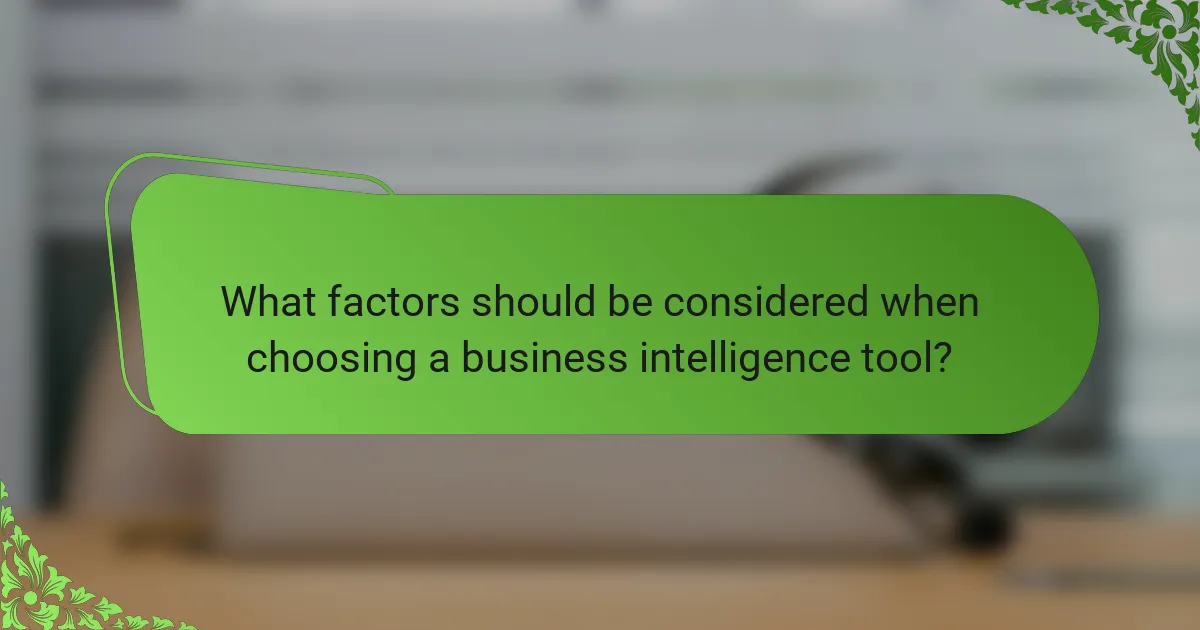
What factors should be considered when choosing a business intelligence tool?
When selecting a business intelligence (BI) tool, it’s essential to consider integration capabilities, user-friendliness, cost and licensing, and scalability. These factors will significantly impact how effectively the tool meets your organization’s data analysis and reporting needs.
Integration capabilities
Integration capabilities refer to how well a BI tool can connect with existing data sources and systems. Look for tools that support a wide range of data connectors, including databases, cloud services, and APIs, to ensure seamless data flow.
For example, a tool that easily integrates with popular platforms like Salesforce or Google Analytics can save time and reduce errors in data handling. Evaluate whether the tool can automate data updates and how it handles data from multiple sources.
User-friendliness
User-friendliness is crucial for ensuring that team members can effectively utilize the BI tool without extensive training. A straightforward interface with intuitive navigation will encourage adoption and enhance productivity.
Consider tools that offer drag-and-drop features for report creation and customizable dashboards. Conducting a trial run with potential users can help gauge their comfort level with the tool and identify any usability issues early on.
Cost and licensing
Cost and licensing structures vary widely among BI tools, so it’s important to understand the total cost of ownership. Look for transparent pricing models that include all necessary features without hidden fees.
Some tools offer subscription-based pricing, while others may require a one-time purchase. Be sure to factor in costs for additional users, training, and support when evaluating your budget.
Scalability
Scalability refers to the tool’s ability to grow with your organization’s needs. As your data volume increases or your analytical requirements evolve, the BI tool should be able to accommodate these changes without significant upgrades or disruptions.
Choose a tool that can handle larger datasets and more complex queries as your business expands. It’s beneficial to assess whether the vendor provides options for scaling up features or adding new functionalities as needed.

What are the key integrations for business intelligence tools?
Key integrations for business intelligence tools include connections with various data sources and platforms that enhance data analysis and reporting capabilities. These integrations allow businesses to streamline data flow, improve accuracy, and generate actionable insights.
Salesforce integration
Integrating business intelligence tools with Salesforce enables organizations to harness customer relationship management (CRM) data for deeper insights. This integration allows for real-time reporting on sales performance, customer interactions, and lead management.
To implement Salesforce integration, ensure that your BI tool supports Salesforce APIs. Common practices include syncing data regularly and using dashboards to visualize sales trends and customer behavior effectively.
Google Analytics integration
Integrating Google Analytics with business intelligence tools provides a comprehensive view of website performance and user engagement metrics. This connection allows businesses to analyze traffic sources, user demographics, and conversion rates in a unified dashboard.
When integrating, focus on aligning your BI tool’s data models with Google Analytics metrics. This can involve setting up custom reports that reflect specific business goals, such as tracking the effectiveness of marketing campaigns or identifying high-performing content.
SQL database integration
SQL database integration is crucial for businesses that rely on structured data stored in relational databases. This integration allows BI tools to query and analyze large datasets efficiently, providing insights into operational performance and business trends.
To ensure effective SQL integration, use standardized SQL queries and optimize database performance. Regularly update your BI tool’s data connections to reflect changes in the database schema, which helps maintain accurate reporting and analysis.

How do business intelligence tools support decision-making?
Business intelligence tools enhance decision-making by providing comprehensive data analysis and visualization capabilities. They enable organizations to transform raw data into actionable insights, facilitating informed choices based on real-time information.
Data-driven insights
Data-driven insights are the backbone of effective decision-making in any organization. Business intelligence tools aggregate data from various sources, allowing users to analyze trends and patterns that inform strategic initiatives. For instance, a retail company can use these tools to identify customer purchasing behaviors, leading to targeted marketing strategies.
To maximize the benefits of data-driven insights, organizations should ensure data accuracy and relevance. Regularly updating data sources and employing data cleansing techniques can prevent misleading conclusions. Additionally, visualizing data through dashboards can help stakeholders quickly grasp complex information.
Predictive analytics
Predictive analytics involves using historical data to forecast future outcomes, enabling proactive decision-making. Business intelligence tools apply statistical algorithms and machine learning techniques to identify potential trends and risks. For example, a financial institution might predict loan default rates based on past customer behavior, allowing for better risk management.
When implementing predictive analytics, it’s crucial to select the right models and validate their accuracy. Organizations should continuously monitor the performance of these models and adjust them as necessary. A common pitfall is over-reliance on predictions without considering external factors that may influence outcomes, such as market changes or regulatory shifts.