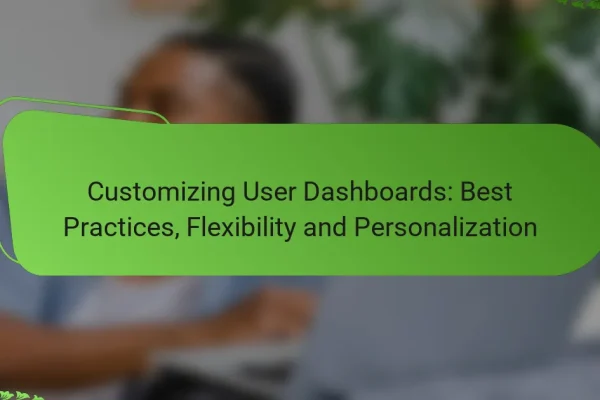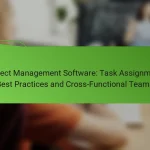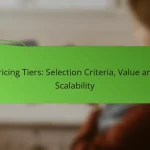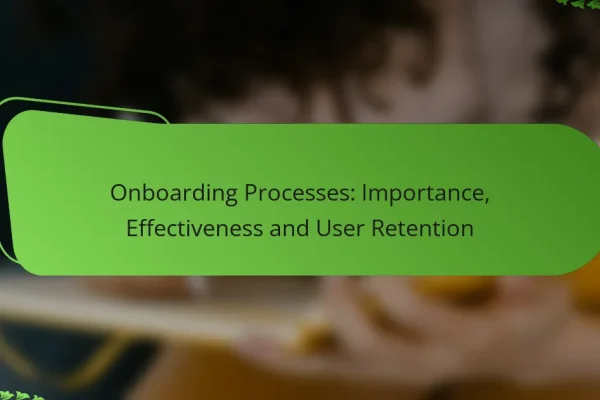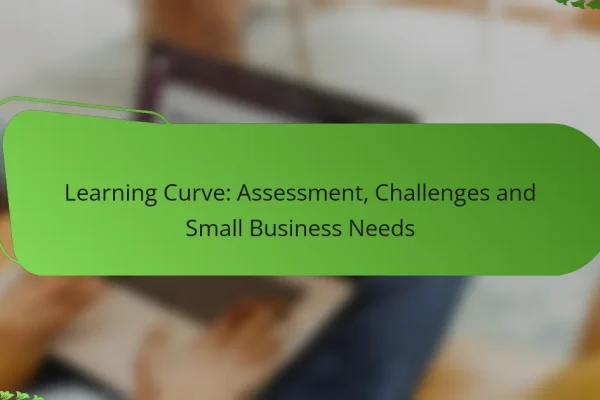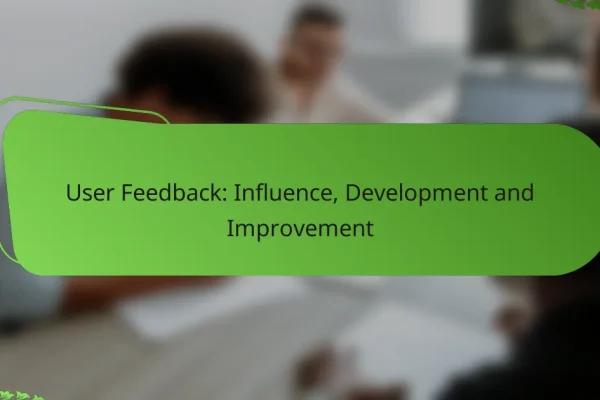What are the best project management software options in Canada?
The best project management software options in Canada include Asana, Trello, Monday.com, ClickUp, and Wrike. These tools offer various features tailored to enhance team collaboration, task management, and project tracking, making them suitable for businesses of different sizes.
Asana
Asana is a versatile project management tool that allows teams to organize tasks, set deadlines, and track project progress. It offers features like task assignments, project timelines, and integrations with other tools, making it ideal for teams looking for a comprehensive solution.
Consider using Asana if your team values visual project tracking and needs flexibility in task management. Its user-friendly interface helps streamline workflows, but be cautious of potential complexity for larger projects.
Trello
Trello uses a card-based system to help teams manage tasks visually. Each project is represented as a board, and tasks are organized into lists, making it easy to see progress at a glance. This simplicity is beneficial for smaller teams or projects.
While Trello is straightforward to use, it may lack advanced features needed for larger projects. If your team prefers a minimalist approach, Trello can be a great choice, but be mindful of its limitations in reporting and analytics.
Monday.com
Monday.com is a highly customizable project management platform that allows teams to create workflows tailored to their specific needs. It offers various templates and automation options, making it suitable for diverse industries.
When using Monday.com, take advantage of its visual dashboards to monitor project status. However, be prepared for a learning curve due to its extensive features, which may overwhelm new users initially.
ClickUp
ClickUp is an all-in-one project management tool that combines task management, time tracking, and goal setting. Its flexibility allows teams to customize views and workflows according to their preferences.
ClickUp is ideal for teams that require a robust set of features in one platform. However, its extensive options can lead to confusion, so it’s advisable to start with basic features and gradually explore advanced functionalities.
Wrike
Wrike is designed for teams that need advanced project management capabilities, including Gantt charts, time tracking, and resource management. It is particularly useful for larger teams working on complex projects.
Consider Wrike if your projects require detailed planning and tracking. While it offers powerful features, its complexity may be a drawback for smaller teams or those new to project management software.
How does user experience impact project management software?
User experience (UX) significantly influences the effectiveness of project management software by determining how easily users can navigate and utilize its features. A positive UX leads to better engagement, streamlined workflows, and ultimately, more successful project outcomes.
Increased productivity
Good user experience in project management software enhances productivity by simplifying task management and reducing the time spent on navigation. Intuitive interfaces and clear workflows allow users to focus on their tasks rather than struggling with the software.
For example, software that offers drag-and-drop functionality for task assignments can save users several minutes per task, adding up to hours saved over a project lifecycle. Prioritizing user-friendly design can lead to a noticeable boost in overall team efficiency.
Enhanced collaboration
User experience plays a crucial role in fostering collaboration among team members. When project management software is designed with effective communication tools, such as integrated chat or comment features, it encourages real-time discussions and feedback.
Tools that allow for easy sharing of documents and updates help keep everyone on the same page, reducing misunderstandings and delays. A seamless collaboration experience can lead to faster decision-making and improved project alignment.
Improved user satisfaction
A positive user experience directly correlates with higher user satisfaction. When team members find project management software easy to use and responsive to their needs, they are more likely to embrace it and utilize its full potential.
Gathering user feedback regularly can help identify pain points and areas for improvement, ensuring that the software evolves with the team’s requirements. Satisfied users are more engaged, which translates to better project outcomes and lower turnover rates.
What features enhance user experience in project management software?
Key features that enhance user experience in project management software include an intuitive interface, customizable dashboards, mobile accessibility, and robust integration capabilities. These elements help users navigate the software efficiently, tailor their workspace, and collaborate seamlessly across devices.
Intuitive interface
An intuitive interface is crucial for user experience, as it allows users to navigate the software with ease. Features like drag-and-drop functionality, clear icons, and straightforward menus can significantly reduce the learning curve for new users. A well-designed interface minimizes frustration and enhances productivity by making essential tools readily accessible.
When evaluating project management software, look for interfaces that prioritize user-friendliness. Consider conducting a trial to assess how quickly team members can adapt to the platform without extensive training.
Customizable dashboards
Customizable dashboards enable users to tailor their workspace according to their specific needs and preferences. This feature allows individuals to prioritize tasks, track project progress, and visualize key metrics in a way that makes sense to them. By providing flexibility, customizable dashboards can improve engagement and efficiency.
When selecting software, check if it offers drag-and-drop widgets or the ability to add/remove elements easily. A good practice is to involve team members in the customization process to ensure the dashboard meets collective needs.
Mobile accessibility
Mobile accessibility is essential for project management software, as it allows users to stay connected and manage tasks on the go. With mobile-friendly applications, team members can update project statuses, communicate with colleagues, and access important documents from their smartphones or tablets. This flexibility can enhance collaboration and responsiveness.
Ensure the software you choose has a robust mobile app that mirrors the desktop experience. Look for features like offline access and push notifications to keep your team informed and engaged, even when they are away from their desks.
Integration capabilities
Integration capabilities are vital for enhancing user experience in project management software. The ability to connect with other tools, such as communication platforms, file storage services, and time tracking applications, streamlines workflows and reduces the need for switching between different systems. This interconnectedness can save time and minimize errors.
When assessing software options, consider how well they integrate with tools your team already uses. A good integration should be seamless and require minimal setup, allowing for a smoother transition and better overall efficiency.
What are the key criteria for selecting project management software?
When selecting project management software, consider scalability, pricing plans, and customer support. These factors will significantly impact your team’s efficiency and the software’s long-term viability.
Scalability
Scalability refers to the software’s ability to grow with your organization. Look for solutions that can accommodate increasing project complexity and team size without a drop in performance.
Evaluate whether the software can handle additional users, projects, and features as your needs evolve. For instance, a tool that supports a few users may not be suitable for a large team in the future.
Pricing plans
Pricing plans vary widely among project management software, often ranging from free tiers to monthly subscriptions in the low tens to hundreds of USD per user. Assess your budget and the features included in each pricing tier.
Consider whether the software offers a pay-as-you-go model or a flat rate, as well as any hidden costs such as setup fees or additional charges for premium features. Compare several options to find the best value for your specific needs.
Customer support
Effective customer support is crucial for resolving issues quickly and ensuring smooth software operation. Look for vendors that offer multiple support channels, such as live chat, email, and phone support.
Check the availability of support during your business hours and the average response time. A software provider with robust support can save your team valuable time and minimize disruptions during critical project phases.