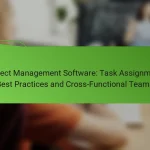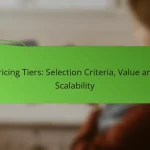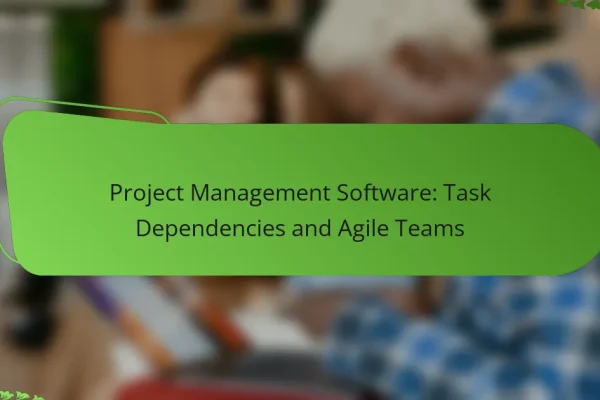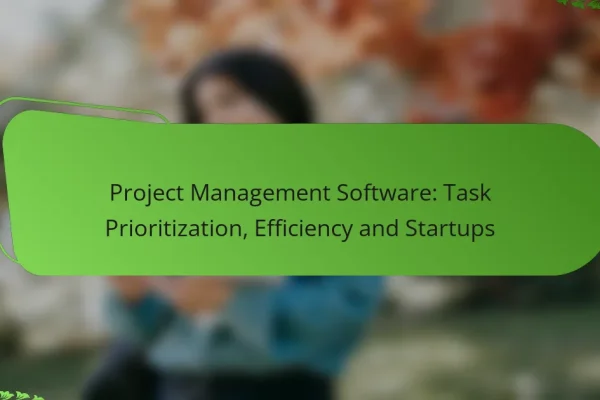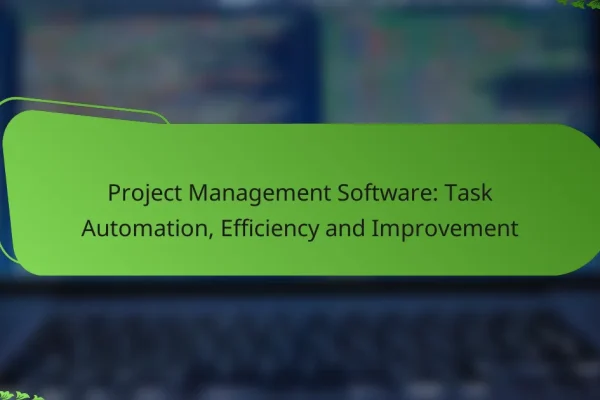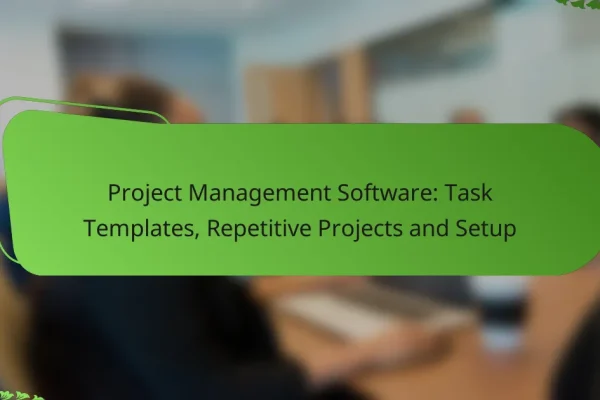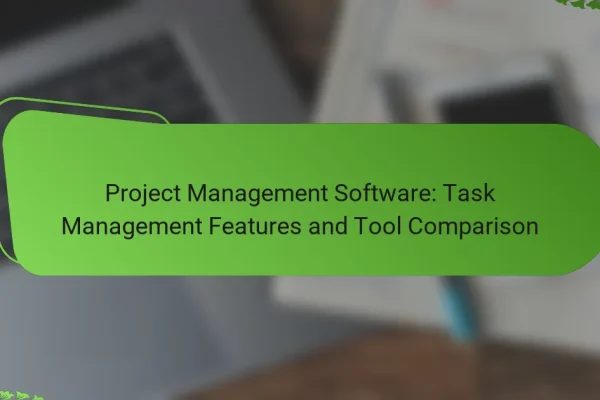What are the best project management software for task management in Canada?
The best project management software for task management in Canada includes tools that streamline collaboration, enhance productivity, and cater to diverse team needs. Popular options like Asana, Trello, Monday.com, ClickUp, and Wrike offer unique features that can help teams manage tasks effectively.
Asana
Asana is a versatile project management tool that allows teams to create tasks, set deadlines, and assign responsibilities. Its user-friendly interface supports various project views, including lists and boards, making it easy to track progress.
Key features include task dependencies, project timelines, and integration with other tools like Slack and Google Drive. Asana is suitable for teams of all sizes, but its pricing can increase significantly with added features, so consider your team’s specific needs before committing.
Trello
Trello uses a card-based system to help teams visualize tasks and workflows. Each card represents a task, which can be moved across different stages of completion on customizable boards. This makes it ideal for teams that prefer a straightforward, visual approach to task management.
While Trello is free for basic use, advanced features such as automation and integrations are available through paid plans. It’s particularly effective for smaller teams or projects with less complexity, as it can become cumbersome for larger operations.
Monday.com
Monday.com offers a highly customizable platform that allows teams to manage tasks, projects, and workflows in one place. Users can create boards tailored to their specific processes, making it adaptable for various industries.
This software includes features like time tracking, automation, and reporting tools. While Monday.com provides a robust solution, its pricing structure can be on the higher side, so evaluate the features you need against your budget.
ClickUp
ClickUp is an all-in-one project management tool that combines task management, document sharing, and goal tracking. Its flexibility allows teams to customize their workflows and choose from multiple views, including lists, boards, and Gantt charts.
ClickUp is known for its affordability and extensive features, making it a strong choice for teams looking for a comprehensive solution. However, the abundance of options can be overwhelming for new users, so take advantage of the onboarding resources available.
Wrike
Wrike is designed for teams that require advanced project management capabilities. It offers features such as Gantt charts, time tracking, and real-time collaboration tools, making it suitable for complex projects and larger teams.
Wrike’s pricing is tiered based on features, so it’s essential to assess what your team needs. While it provides powerful tools, some users may find the interface less intuitive compared to other options, which could lead to a steeper learning curve.
How to choose project management software for task management?
Choosing project management software for task management involves evaluating your team’s specific needs, the software’s integration capabilities, and the overall user experience. Prioritize tools that align with your workflows and enhance collaboration.
Evaluate team size and needs
Understanding your team size and specific requirements is crucial when selecting project management software. Larger teams may benefit from features like advanced reporting and resource management, while smaller teams might prioritize simplicity and ease of use.
Consider the types of projects your team typically handles. If your projects are complex and involve multiple stakeholders, look for software that offers robust task tracking and communication features. For simpler projects, a more straightforward tool may suffice.
Consider integration capabilities
Integration capabilities are essential for ensuring that your project management software works seamlessly with other tools your team uses. Check if the software can connect with popular applications like email, calendar, or file storage services.
Look for software that offers APIs or built-in integrations with tools like Slack, Google Workspace, or Microsoft Teams. This can enhance productivity by allowing for smoother communication and data sharing across platforms.
Assess user interface and experience
The user interface (UI) and overall user experience (UX) of project management software can significantly impact team adoption and efficiency. A clean, intuitive design helps users navigate the software easily, reducing the learning curve.
Consider conducting trials or demos to evaluate the UI and UX. Gather feedback from team members to ensure the software meets their expectations and is easy to use. A good user experience can lead to higher engagement and better task management outcomes.
What are the key features of task management software?
Task management software typically includes features that streamline the process of assigning, tracking, and completing tasks. Key functionalities often encompass task assignment and tracking, collaboration tools, reporting and analytics, and mobile accessibility.
Task assignment and tracking
Task assignment and tracking features allow project managers to allocate tasks to team members and monitor their progress. Users can set deadlines, prioritize tasks, and receive notifications about updates or changes. This ensures accountability and helps keep projects on schedule.
Effective task tracking often includes visual tools like Kanban boards or Gantt charts, which provide a clear overview of task statuses. For instance, a Gantt chart can show overlapping tasks and dependencies, making it easier to manage timelines.
Collaboration tools
Collaboration tools facilitate communication among team members, enhancing teamwork and productivity. Features such as shared calendars, discussion boards, and file sharing enable seamless interaction and information exchange.
For example, integrating chat functionalities within the software allows team members to discuss tasks in real-time, reducing the need for lengthy email threads. This can significantly speed up decision-making and problem-solving processes.
Reporting and analytics
Reporting and analytics features provide insights into project performance and team productivity. Users can generate reports on task completion rates, resource allocation, and overall project timelines, helping to identify bottlenecks and areas for improvement.
Many tools offer customizable dashboards that visualize key metrics, making it easier to track progress at a glance. Regularly reviewing these reports can help teams adjust strategies and improve efficiency over time.
Mobile accessibility
Mobile accessibility allows team members to manage tasks and collaborate on the go. Many task management software solutions offer mobile apps that provide essential functionalities, ensuring that users can stay connected and productive from anywhere.
When selecting software, consider options that support both iOS and Android platforms to accommodate all team members. This flexibility can be crucial for teams that work remotely or travel frequently, as it ensures that everyone remains aligned and informed.
How does task management software improve productivity?
Task management software enhances productivity by organizing tasks, facilitating collaboration, and providing tools for better time management. These features help teams prioritize work, track progress, and streamline communication, ultimately leading to more efficient project execution.
Streamlined workflows
Streamlined workflows are a key benefit of task management software, allowing teams to automate repetitive processes and reduce bottlenecks. By centralizing task assignments and status updates, team members can easily see what needs to be done and who is responsible for each task.
For example, using a Kanban board can visually represent project stages, making it easier to identify tasks that are in progress, completed, or pending. This clarity helps teams maintain focus and ensures that everyone is aligned on project goals.
Enhanced communication
Enhanced communication is another significant advantage of task management software. These tools often include features like comments, file sharing, and notifications that keep team members informed and engaged. This reduces the need for lengthy email threads and ensures that important updates are easily accessible.
For instance, integrating chat functionalities within the software allows for real-time discussions about specific tasks, fostering collaboration and quick decision-making. This immediacy can lead to faster resolutions of issues and improved team dynamics.
Time management tools
Time management tools within task management software help teams allocate their time more effectively. Features like time tracking, deadline reminders, and workload balancing enable users to monitor how much time is spent on various tasks and adjust priorities accordingly.
Utilizing these tools can lead to better project planning and prevent overloading team members. For example, setting realistic deadlines based on historical data can help ensure that projects are completed on time without unnecessary stress.
What are the pricing models for project management software?
Project management software typically offers various pricing models to accommodate different user needs and budgets. The most common models include subscription-based pricing and freemium options, each with its own advantages and considerations.
Subscription-based pricing
Subscription-based pricing involves paying a recurring fee, usually monthly or annually, for access to the software. This model often includes tiered plans that provide different features and user limits, allowing organizations to choose a plan that fits their size and requirements.
For example, a basic plan might start at around $10 per user per month, while more advanced plans with additional features could range from $20 to $50 per user per month. It’s important to evaluate the features included in each tier to ensure you select the right plan for your team’s needs.
When considering subscription-based pricing, be aware of potential hidden costs, such as fees for additional users or premium features. Always read the fine print and consider the total cost of ownership over time.
Freemium models
Freemium models offer basic access to project management software at no cost, with the option to upgrade to a paid version for more advanced features. This model allows users to test the software before committing financially, making it an attractive option for small teams or startups.
While the free version may include essential features, it often comes with limitations such as user caps, storage limits, or restricted functionality. For instance, a freemium plan might allow only up to five users, while the paid version could support unlimited users and additional tools.
When using a freemium model, be mindful of the transition to a paid plan. Users should assess their needs carefully to avoid unexpected costs as their team grows or requires more advanced features. Regularly review the software’s offerings to ensure it continues to meet your project management needs.