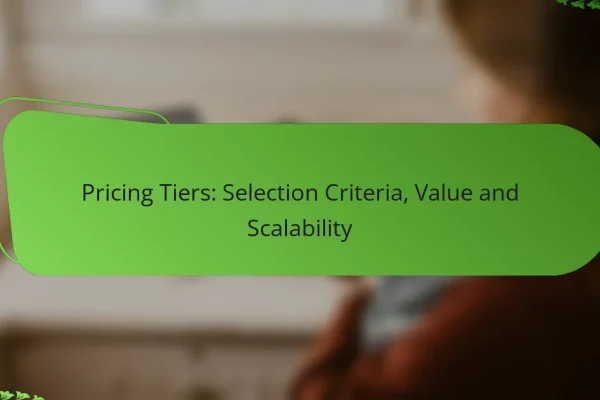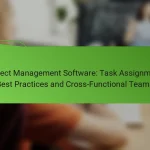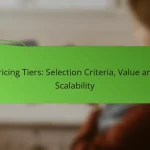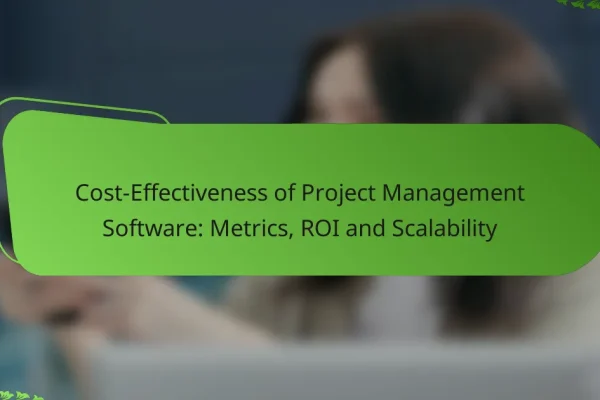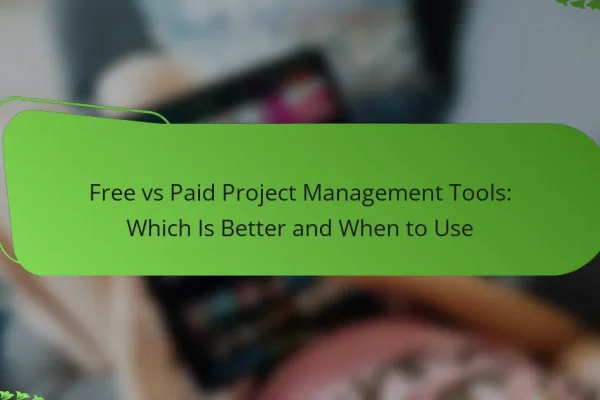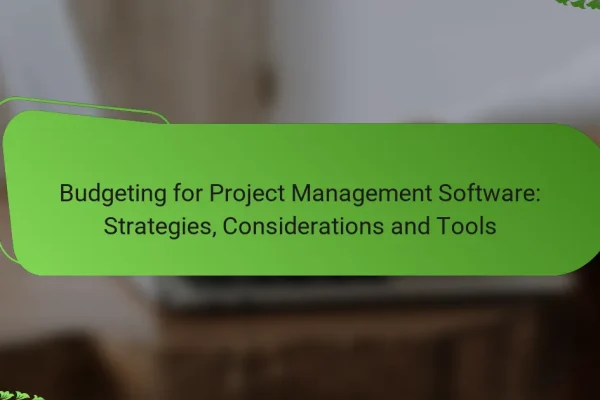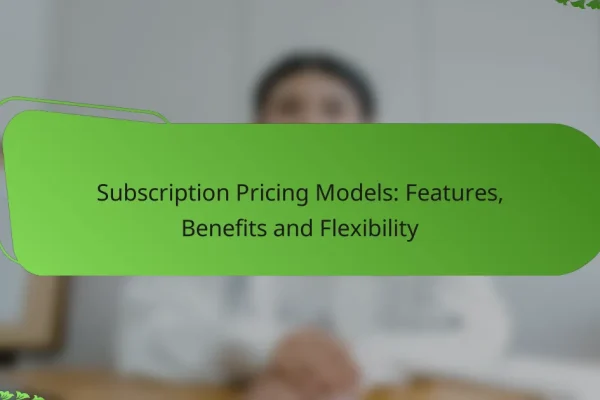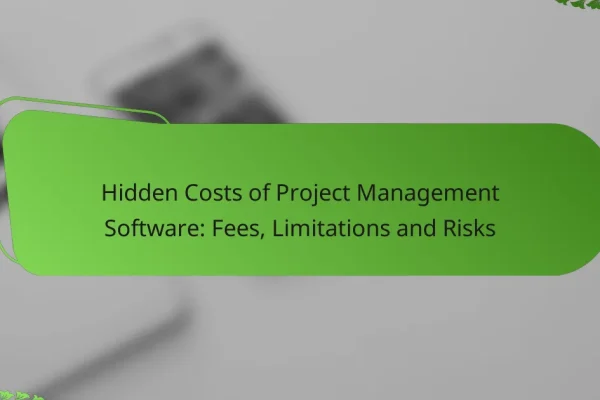What are the costs of project management software in Canada?
The costs of project management software in Canada can vary significantly based on features, user count, and pricing models. Generally, businesses can expect to pay anywhere from CAD 10 to CAD 100 per user per month, depending on the complexity and capabilities of the software.
Monthly subscription fees
Monthly subscription fees for project management software typically range from CAD 10 to CAD 50 per user. Basic plans often include essential features, while more advanced options with additional functionalities can cost upwards of CAD 100 per user. It’s crucial to assess the specific needs of your team to choose a plan that offers the best value.
Many providers offer tiered pricing, allowing users to pay for only the features they need. This flexibility can help businesses manage costs effectively while ensuring they have access to necessary tools.
Annual pricing options
Annual pricing options usually provide a discount compared to monthly subscriptions, often saving users around 10-20% on total costs. For example, if a monthly plan costs CAD 50, the annual rate might be around CAD 500 to CAD 540. This can be a cost-effective choice for companies committed to long-term use of the software.
When considering annual plans, it’s essential to evaluate the software’s scalability and whether it will continue to meet your needs as your business grows. Some providers may also offer additional features or support for annual subscribers.
Free trial availability
Many project management software providers in Canada offer free trials, allowing users to test the software before committing to a subscription. These trials typically last from 14 to 30 days and provide access to most features, enabling teams to assess usability and functionality.
Taking advantage of free trials can help organizations avoid costly mistakes. It’s advisable to involve key team members during the trial period to gather feedback and ensure the software aligns with your project management needs.
What pricing models are commonly used for project management software?
Project management software typically employs several pricing models to accommodate different user needs and budgets. The most common models include per user pricing, tiered pricing plans, and freemium models, each offering distinct advantages and considerations for users.
Per user pricing
Per user pricing charges organizations based on the number of users accessing the software. This model is straightforward and allows companies to scale their costs with the size of their team, making it suitable for small to medium-sized businesses.
When considering per user pricing, evaluate the total number of users who will need access and factor in potential growth. Prices can range from around $5 to $50 per user per month, depending on the features included.
Tiered pricing plans
Tiered pricing plans offer different packages based on features and user limits, allowing organizations to choose a plan that best fits their needs. Typically, these tiers range from basic to premium, with each level providing additional functionalities.
When selecting a tiered plan, assess the features included in each tier and match them with your project management requirements. Costs can vary widely, with basic plans starting around $10 per month and premium options exceeding $100 per month.
Freemium models
Freemium models provide basic access to project management software for free, with the option to upgrade to paid plans for advanced features. This approach allows users to test the software before committing financially, which can be beneficial for startups or small teams.
However, be cautious of limitations in the free version, such as user caps or restricted features. If your team outgrows the free version, transitioning to a paid plan will be necessary, so consider potential costs when evaluating this model.
How do different project management tools compare in pricing?
Project management tools vary significantly in pricing based on features, user count, and subscription models. Understanding these differences helps businesses select a tool that fits their budget and project needs.
Asana pricing structure
Asana offers a tiered pricing model that includes a free version and several paid plans. The paid plans typically range from around $10 to $25 per user per month, depending on the features included, such as advanced reporting and timeline views.
When evaluating Asana, consider the number of users and the specific functionalities your team requires. The free version is suitable for small teams, while larger organizations may benefit from the premium features available in the paid tiers.
Trello pricing tiers
Trello’s pricing structure includes a free plan and several paid options, with costs ranging from approximately $5 to $17.50 per user per month. The paid plans unlock additional features like automation and advanced integrations.
For teams using Trello, the free plan can be effective for basic project management. However, as project complexity increases, investing in a paid plan can enhance productivity through added functionalities.
Monday.com cost analysis
Monday.com employs a flexible pricing model that starts at about $8 per user per month, scaling up based on features and the number of users. The platform offers various plans that cater to different organizational needs, including options for small teams and larger enterprises.
When choosing Monday.com, assess the specific features your team will utilize, such as time tracking or custom dashboards. This evaluation can help determine the most cost-effective plan for your projects.
What factors influence the cost of project management software?
The cost of project management software is influenced by several key factors, including the number of users, the feature set and integrations offered, and the support and training options available. Understanding these elements can help organizations choose the right software that fits their budget and needs.
Number of users
The number of users directly affects the pricing of project management software. Many providers offer tiered pricing models, where costs increase with the addition of users. For small teams, costs can range from a few dollars per user per month, while larger organizations may face costs in the low tens of dollars per user monthly.
When selecting software, consider how many users will need access and whether the pricing model is scalable as your team grows. Some platforms offer discounts for annual subscriptions or bulk user licenses, which can lead to significant savings.
Feature set and integrations
The features included in project management software can greatly influence its price. Basic tools may offer essential functionalities like task management and time tracking, while more advanced options provide features such as resource allocation, Gantt charts, and reporting analytics. Prices can vary widely based on the complexity and number of features, often ranging from under $10 to over $50 per user per month.
Additionally, consider the integrations with other tools your team uses. Software that seamlessly connects with existing applications like CRM systems or communication platforms may justify a higher price due to increased efficiency and productivity.
Support and training options
Support and training options can also impact the overall cost of project management software. Some vendors include basic support in their pricing, while others offer premium support packages for an additional fee. Training sessions, whether online or in-person, can also add to the initial investment but may be essential for effective software adoption.
When evaluating options, assess the level of support you may need based on your team’s experience with similar tools. Investing in comprehensive training can reduce the learning curve and improve user satisfaction, ultimately leading to better project outcomes.
How to choose the right pricing model for your team?
Choosing the right pricing model for your team involves understanding your team’s size, needs, and budget. Different models, such as subscription-based or pay-per-use, can significantly impact your overall costs and efficiency.
Assessing team size and needs
Start by evaluating the size of your team and their specific project management requirements. A smaller team may benefit from a basic plan with essential features, while larger teams might need advanced functionalities like resource management and reporting tools.
Consider how many users will need access to the software. Some pricing models charge per user, so knowing your team size will help you avoid unnecessary costs. Additionally, assess whether your team requires mobile access or integration with other tools, which can influence the choice of model.
Evaluating budget constraints
Your budget plays a crucial role in selecting a pricing model. Determine how much your team can allocate for project management software on a monthly or annual basis. Subscription models typically offer predictable costs, while pay-per-use models can lead to fluctuating expenses based on usage.
Be mindful of hidden costs such as onboarding fees, training, or additional features that may not be included in the base price. It’s wise to compare the total cost of ownership over time to ensure that the chosen model fits within your financial constraints.
Comparing long-term costs
When evaluating pricing models, consider the long-term costs associated with each option. Subscription plans may seem affordable initially, but over several years, they can accumulate significant expenses. In contrast, a one-time purchase might be more economical in the long run if it meets your needs effectively.
Use a simple cost comparison table to visualize potential expenses over a 3-5 year period. Factor in upgrades, maintenance, and support costs to get a clearer picture of which model offers the best value for your team’s specific situation.